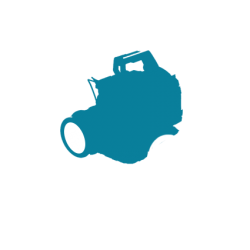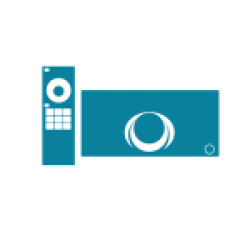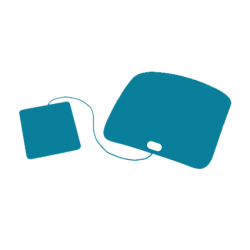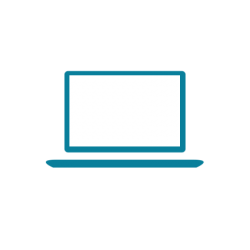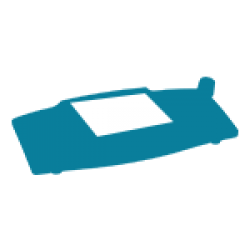Blackmagic Fairlight Console LCD Monitor
Description
Add a high resolution LCD monitor to every bay of your Fairlight console with Fairlight Console LCD Monitor! When installed above channel faders and controls you get instant graphic feedback for that channel, access to additional controls and more. Featuring an ethernet interface to display channel information, there is also an HDMI interface you can connect to your computer to see native plug‑in interfaces and an SDI BNC for video program or studio camera previews.
Connections
Ethernet
Ethernet supports 10/100/1000 BaseT.
HDMI Video Input
HDMI Type A.
SDI Inputs
1 x 3G‑SDI.
SDI Rates
1.5G, 3G.
Standards
HDMI Video Standards
1080p23.98, 1080p24, 1080p25, 1080p29.97, 1080p30, 1080p50, 1080p59.94, 1080p60
SDI Video Standards
1080p23.98, 1080p24, 1080p25, 1080p29.97, 1080p30, 1080p50, 1080p59.94, 1080p60, 1080i50, 1080i59.94, 1080i60
SDI Compliance
SMPTE 259M, SMPTE 292M, SMPTE 296M, SMPTE 424M‑B, SMPTE 425 Level A and Level B.
SDI Video Sampling
4:2:2
SDI Color Precision
10-bit
SDI Color Space
YUV
Updates and Configuration
1 x USB Type‑C for software configuration and software updates.
Software
Internal software upgrade via updater application.
Operating Systems
Mac icon
Mac 13.0 Ventura,
Mac 14.0 Sonoma or later.
Windows Icon
Windows 10 Creators Update
Windows 11
Windows 11 for ARM
Rocky Linux icon
Rocky Linux 8.6
Settings Control
Fairlight Studio and Console setup utility software when connected by USB.
Power Requirements
Power Supply
Internal 100 - 240V AC 50/60Hz with IEC C14 mains input.
Power Usage
20W max.